
Bambu Dual-Texture PEI Plate fyrir A1, P1 og X1
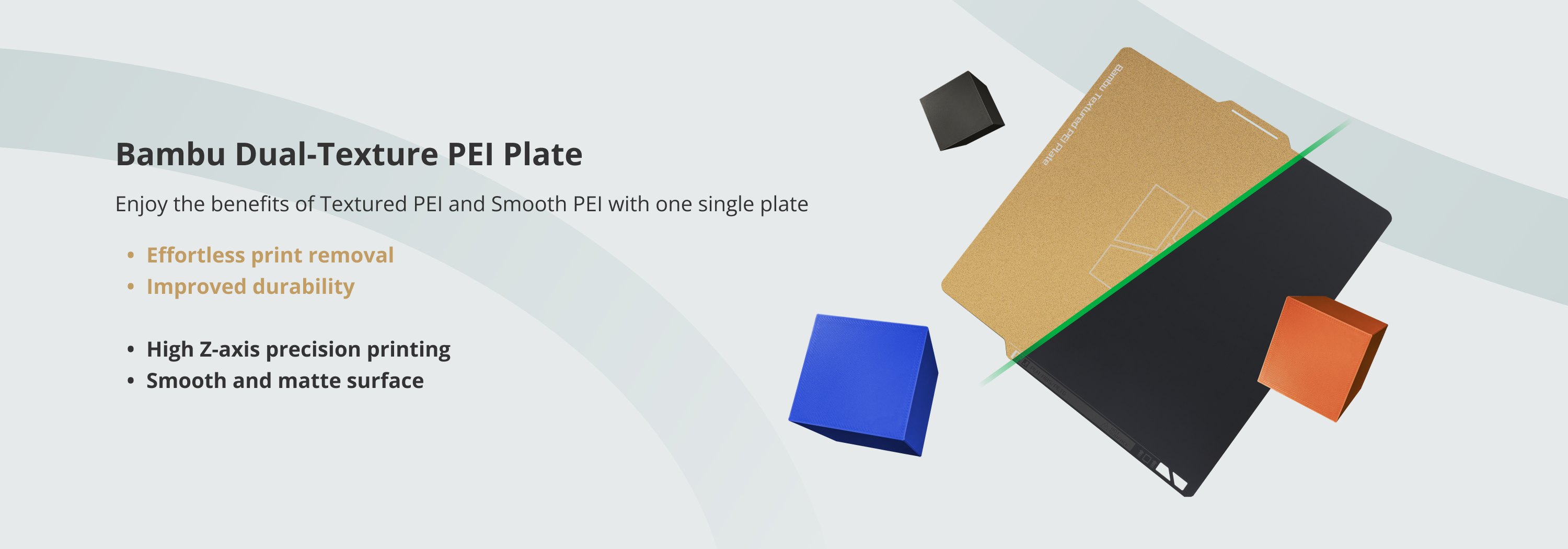
Two Textures (Textured and Smooth) in One Plate
Enjoy the benefits of two different textures in one plate, one side is Textured PEI surface and the other side is Smooth PEI surface. This Plate features a 0.5mm magnetic stainless steel plate that enhances magnetic adhesion and helps to prevent warping and ensure optimal print quality during 3D printing.
Smooth PEI surface:
High Z-axis Precision Printing

Smooth and Matte Surface Finish
The use of a specially selected matte PEI sheet can impart a smooth and matte texture to the bottom surface of the printed object, enhancing its overall appearance.
Textured PEI surface:
Excellent First-layer Adhesion and Improved Durability

Self-release when Cooled Down
Textured PEI surface can withstand the repeated heating and cooling cycles of a printer heatbed. Prints come off easily when the temperature of the heatbed reaches room temperature.
Considerations
- Deposition of dust and grease on the build plate decrease adhesion. It is recommended to regularly clean the surface with detergent and water to to maintain best adhesion.
- Increasing heatbed temperature enhances adhesion. Users need to adjust the temperature of the heatbed based on their specific requirements in order to achieve the most suitable level of adhesion.
- Carefully sanding the Textured PEI surface with fine-grit (600 was recommended) sandpaper can help restore adhesion.
- If bubbles appear on the bottom of the Smooth PEI sheet, heating it on the heatbed at a temperature of no less than 80 degrees for several hours can be helpful in eliminating the bubbles.
- Do not clean the Bambu Dual-Texture PEI Plate with Acetone, as it will damage the PEI surface.
- Bambu Lab recommends only using Bambu Lab official glue on the Bambu Lab build plates, and can not be held responsible for any damage caused to plates as a result of using third-party glue on build plates.
- Always wait for a few minutes before removing printed models to allow the plate to cool down for easy print removal. This prevents damage to the plate and ensures a long lifetime of the product.
- The Bambu Dual-Texture PEI Plate is considered a consumable part, which will degrade over time. The warranty will only cover manufacturing defects, not cosmetic damage like scratches, dents, or cracks. Defective sheets upon arrival are the only ones covered by the warranty.
Recommended Settings
Please note that other slicer settings might need to be adjusted based on the printed model and the filament requirements
| Materials | Heatbed Temperature | Glue Stick Required for Smooth PEI Surface? | Glue Stick Required for Textured PEI Surface? |
| PLA/PLA-CF/PLA-GF | 45~65℃ | No | No |
| PETG/PETG-CF | 60~80℃ | Glue Stick/Liquid Glue | No |
| ABS (not for A1 mini) | 90~100℃ | Glue Stick/Liquid Glue | No |
| ASA (not for A1 mini) | 90~100℃ | Glue Stick/Liquid Glue | No |
| TPU | 35~45℃ | Glue Stick/Liquid Glue | Glue Stick/Liquid Glue |
| PVA | 45~60℃ | Glue Stick/Liquid Glue | No |
| PC/PC-CF (not for A1 mini) | 90~110℃ | Glue Stick | Glue Stick |
| PA/PA-CF/PAHT-CF (not for A1 mini) | 90~110℃ | Glue Stick | Glue Stick |
| PET-CF (not for A1 mini) | 80~100℃ | Glue Stick/Liquid Glue | No |
Installation Steps for X1 Series/P1 Series/A1

Step 1: Align the plate with the fixed points of the platform with the name of the plate facing you

Step 2: Lower the plate and secure to the magnetic platform


